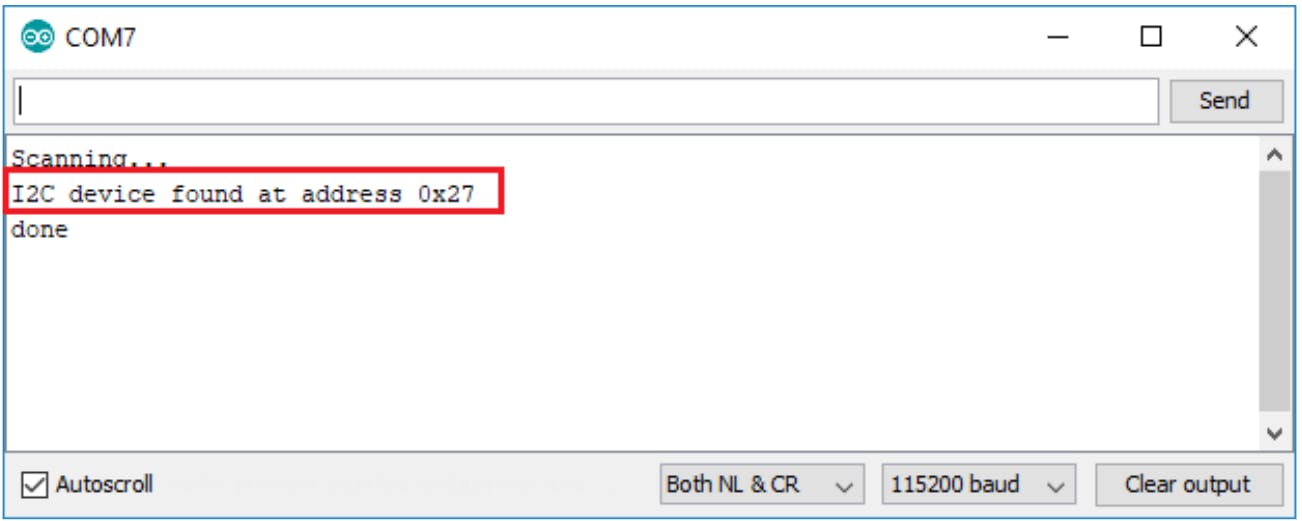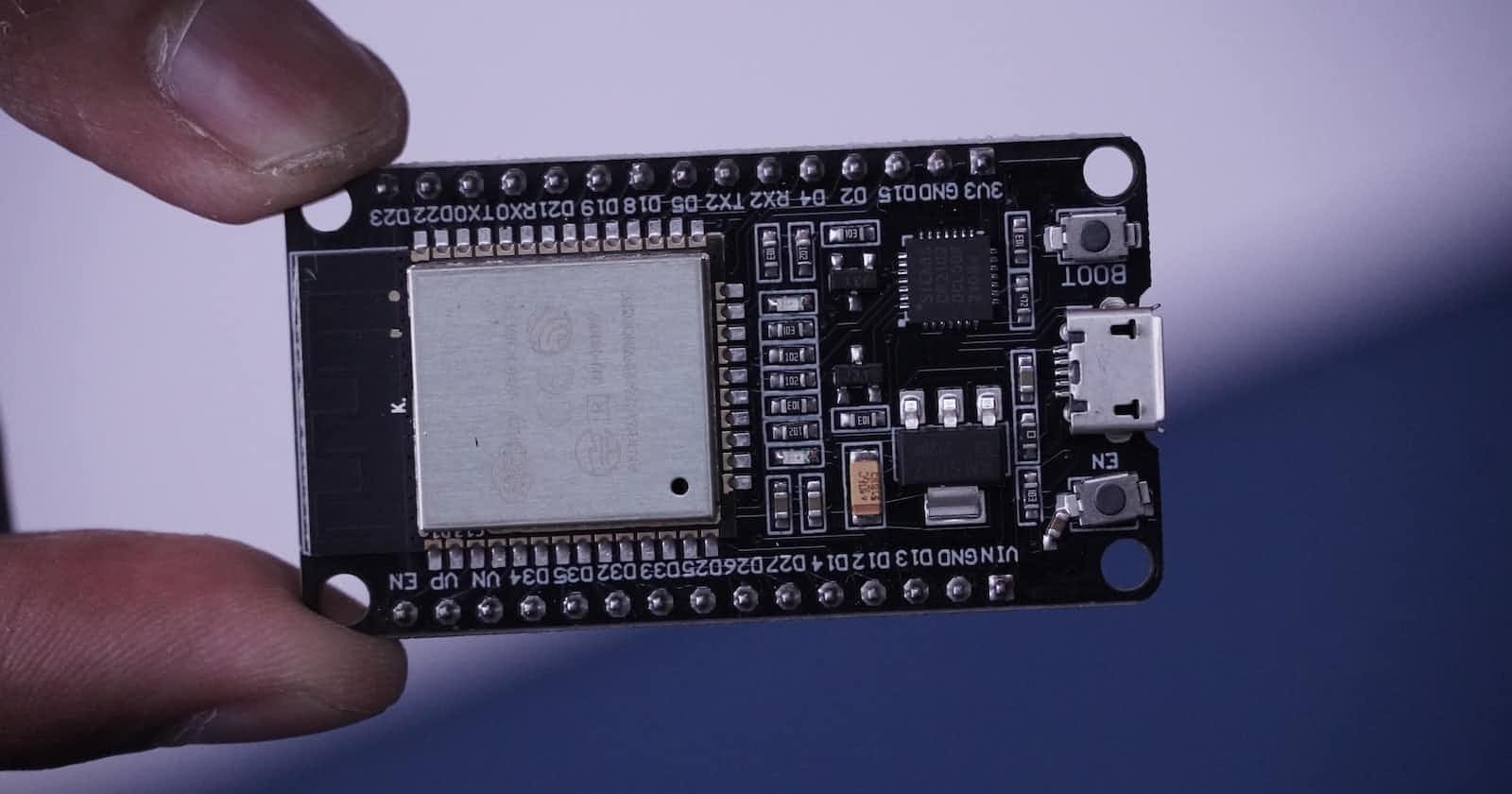Before using an LCD with any Arduino hardware, firstly we need to know the address of the LCD in hash format.
To get the address of the LCD in hash format just use the given code and upload by Arduino.
#include <Wire.h>
void setup() {
Wire.begin();
Serial.begin(115200);
Serial.println("\nI2C Scanner");
}
void loop() {
byte error, address;
int nDevices;
Serial.println("Scanning...");
nDevices = 0;
for(address = 1; address < 127; address++ ) {
Wire.beginTransmission(address);
error = Wire.endTransmission();
if (error == 0) {
Serial.print("I2C device found at address 0x");
if (address<16) {
Serial.print("0");
}
Serial.println(address,HEX);
nDevices++;
}
else if (error==4) {
Serial.print("Unknow error at address 0x");
if (address<16) {
Serial.print("0");
}
Serial.println(address,HEX);
}
}
if (nDevices == 0) {
Serial.println("No I2C devices found\n");
}
else {
Serial.println("done\n");
}
delay(5000);
}
Then after uploading the code;
open the Serial Monitor at a baud rate of 115200.
Press the ESP32 EN button.
The I2C address should be displayed in the Serial Monitor.
Probably you will get the address of the LCD in the following format as we are displaying below.